What You’ll Get
- Chat with your data: Ask questions like “What were our top sales this quarter?” in natural language
- Automatic insights: The agent writes SQL, runs it, analyzes results, and creates charts
- Smart learning: Save good examples as “Golden Assets” so the agent gets more consistent over time
- Quality control: Test the agent with known answers before rolling it out
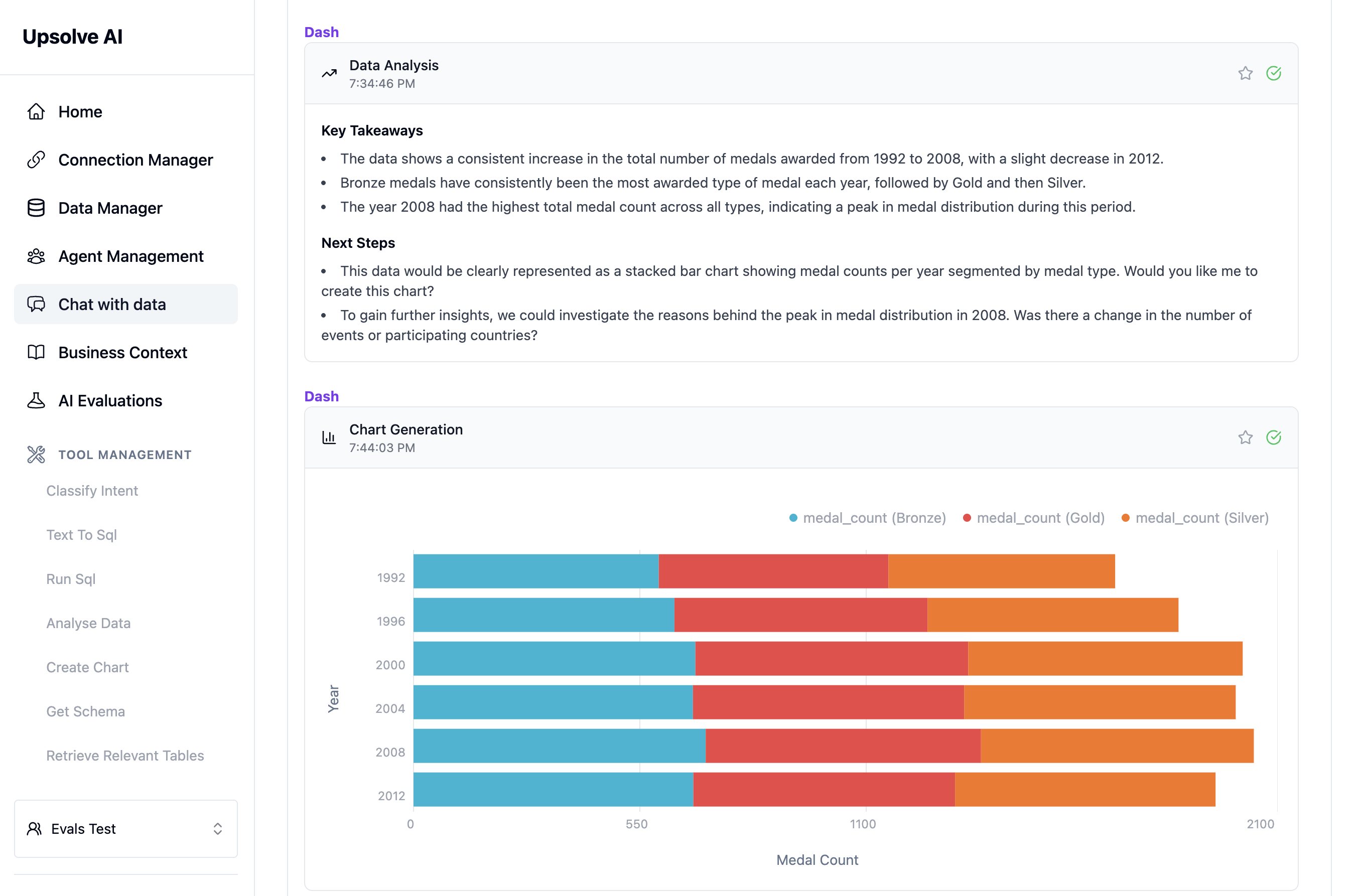
Who This Is For
- Business users who want to explore data without writing SQL
- Product teams building data features into their apps
- Developers creating AI agents that need to work with databases
Supported Data Sources
Connect to any SQL database: Postgres, BigQuery, Snowflake, Redshift, MySQL, and more. We also support business APIs like Stripe, HubSpot, and PostHog on request.Quick Setup (5 minutes)
Step 1: Connect Your Data
Choose which tables the agent can access from your database.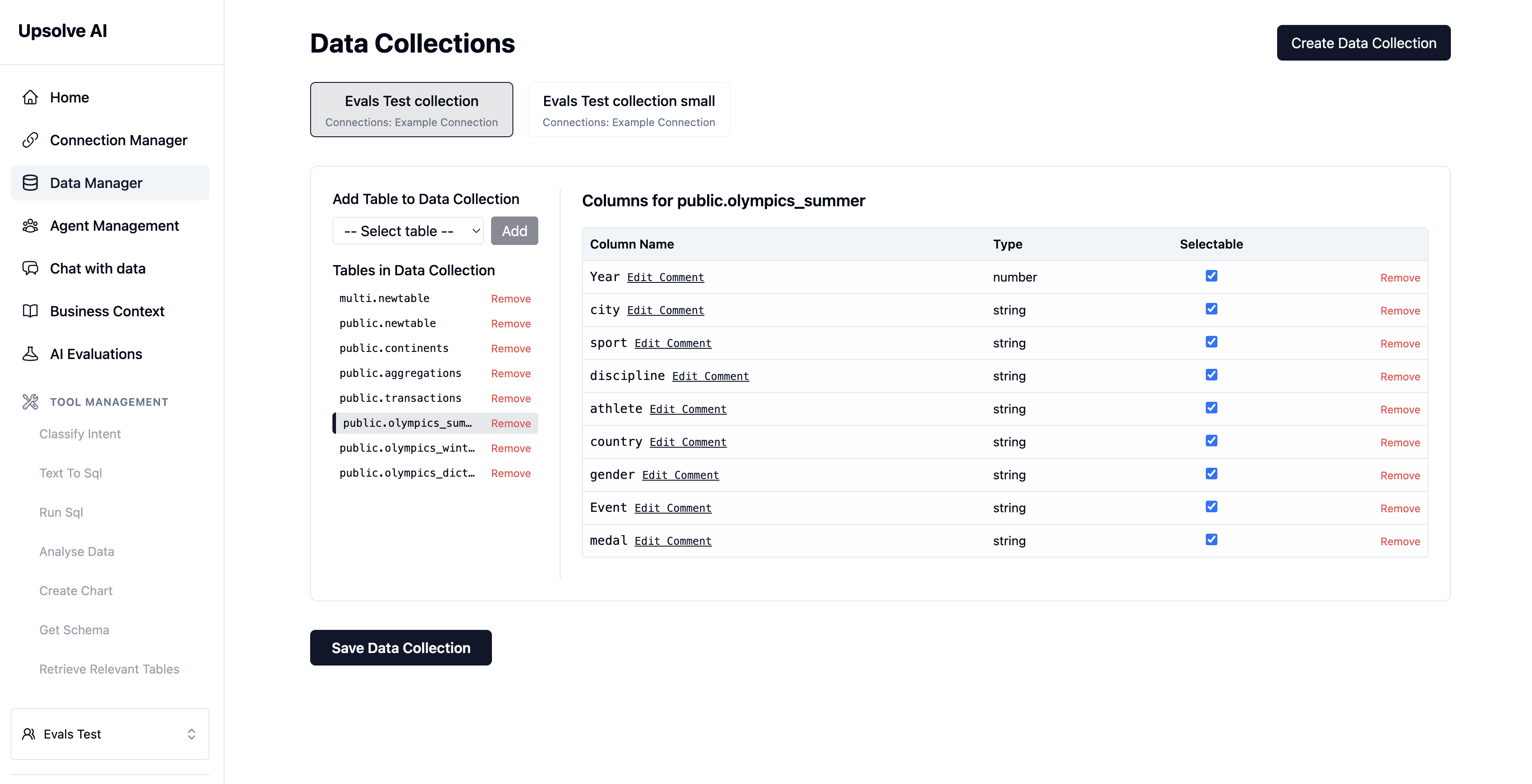
Step 2: Mark Key Columns
Select columns with human-friendly values (like “product_name” or “region”) that users might want to filter by. Skip technical IDs and timestamps.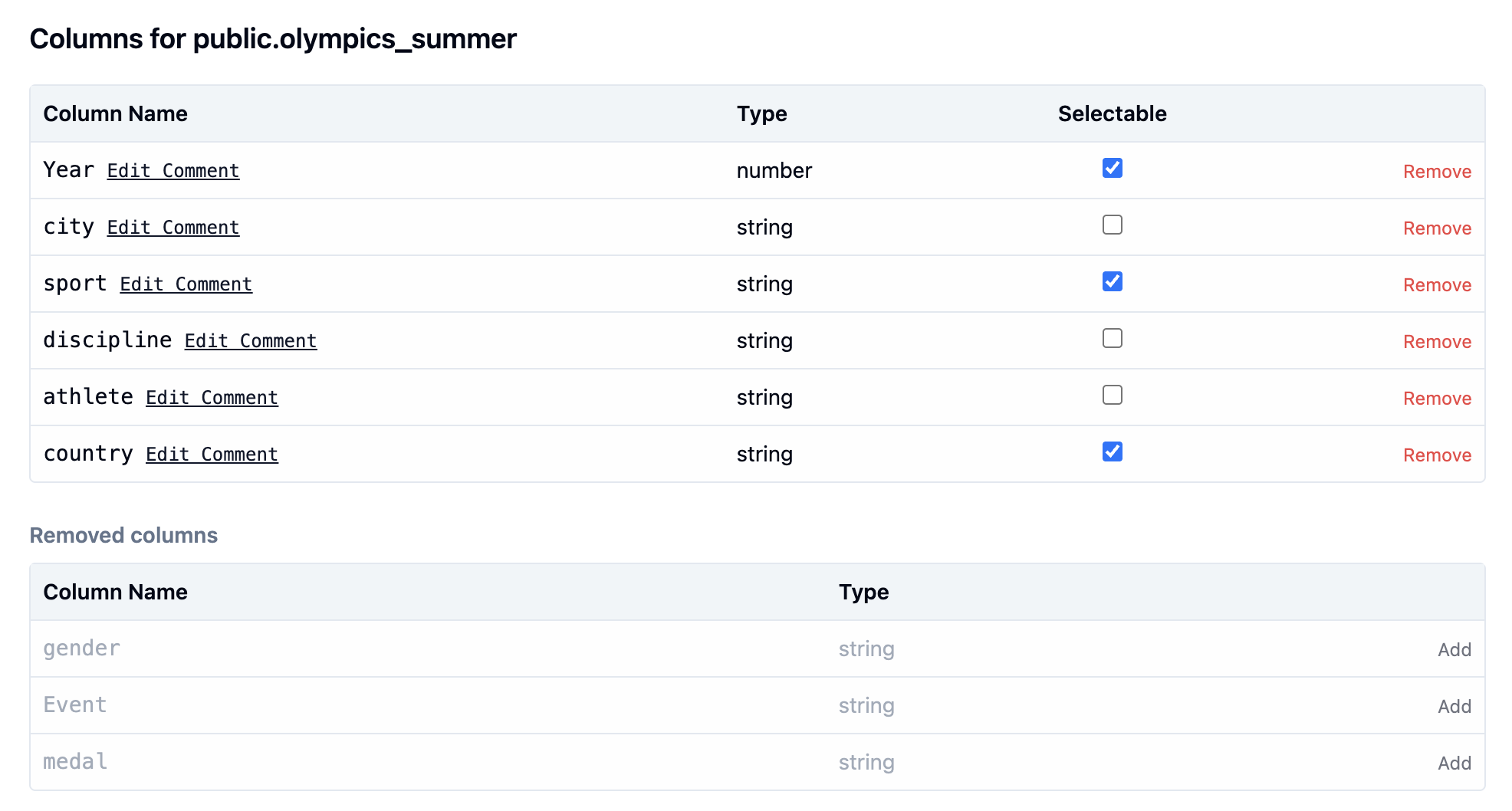
Step 3: Start Asking Questions
Use the chat interface to ask about your data. The agent will show you each step: generating SQL, running it, and analyzing results.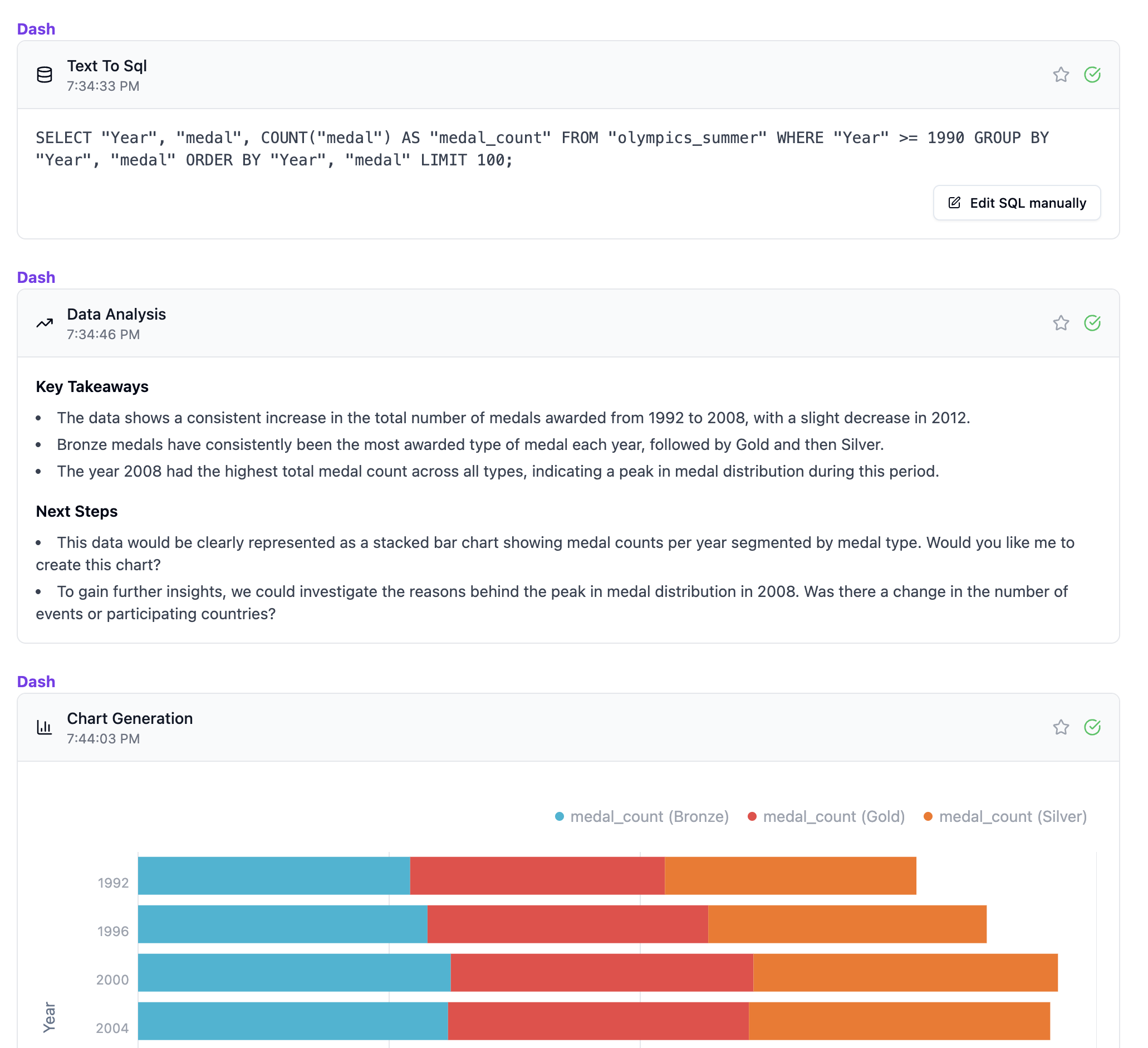
Step 4: Save What Works
When the agent gets something right (or when you fix it), save it as a Golden Asset so it performs consistently on similar questions.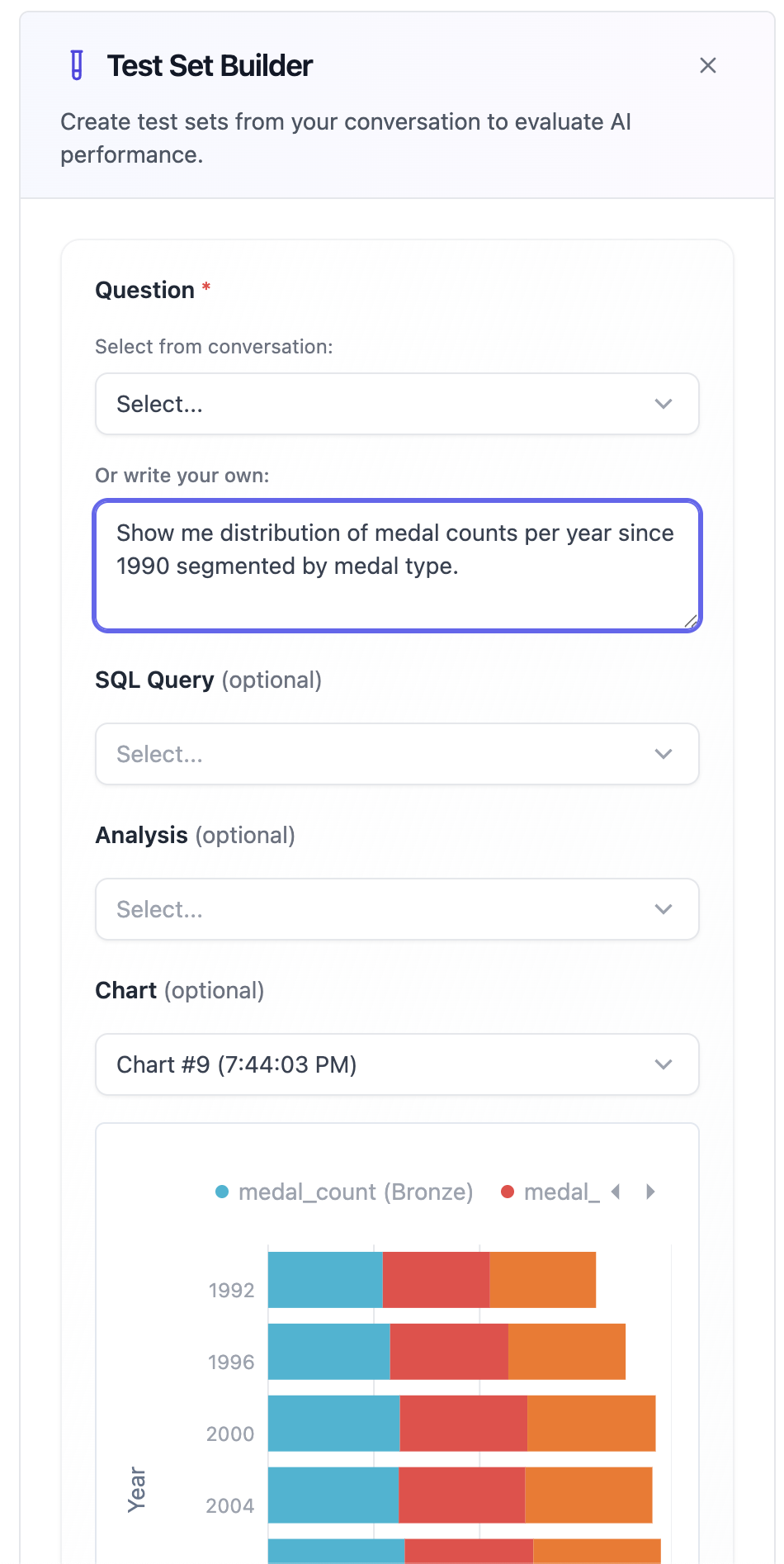
Step 5: Test Before Launch
Create evaluation test sets with known correct answers, then run tests to make sure the agent performs well at scale.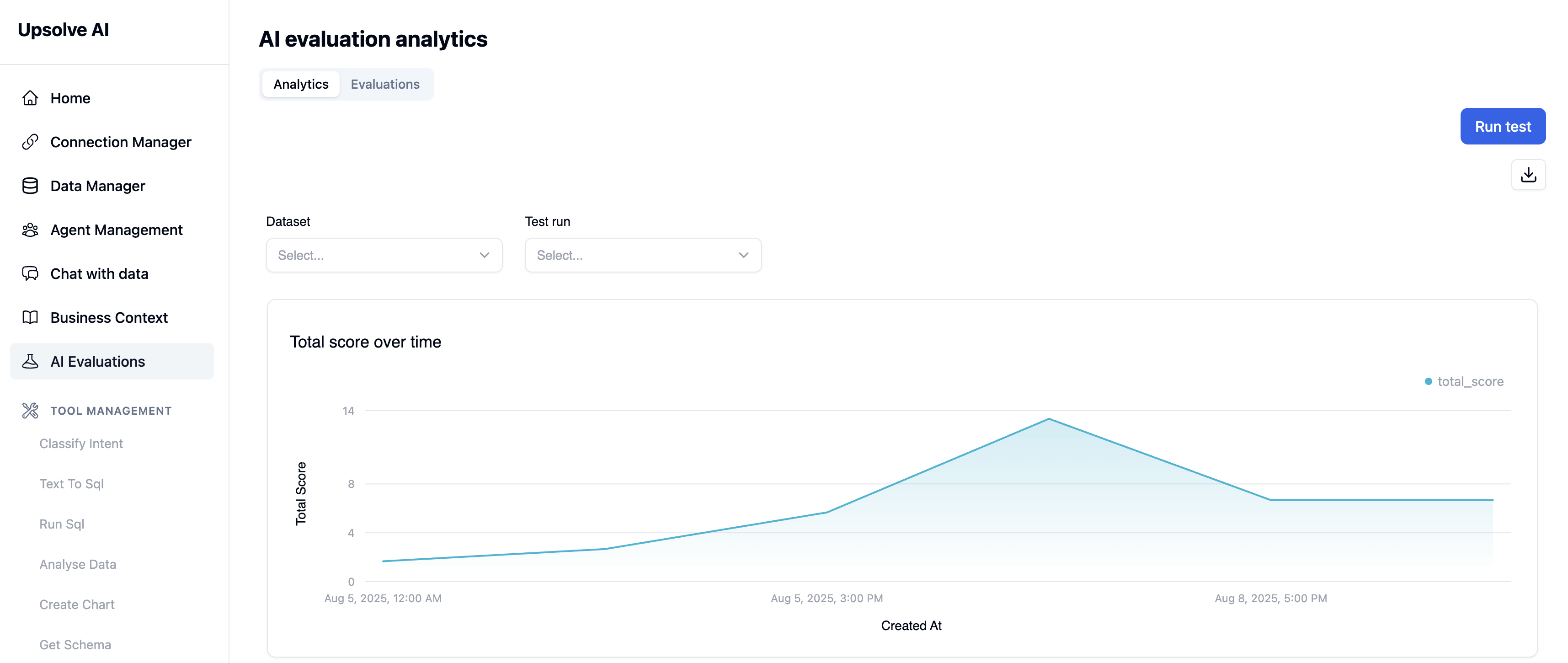
Next Steps
- Try the admin chat to see the full reasoning behind each answer
- Create your first Golden Assets from successful conversations
- Set up evaluations with a few ground-truth examples
- For developers: See the Technical Guide for embedding options and API details