Prerequisites
Before you start, you will need the following information from Intercom.- Client ID (required for advanced authentication)
- Client Secret (required for advanced authentication)
- To obtain the Client ID and Client Secret, refer to this article.
Connecting Intercom to Upsolve
- Navigate to the data model page in Upsolve.
- In the side menu bar, click the “New Data Source” button to initiate the connection process.
- In the modal that appears, select “Intercom” as your data source.
- Enter a name for your data source and input the Client ID and Client Secret you obtained in the previous step.
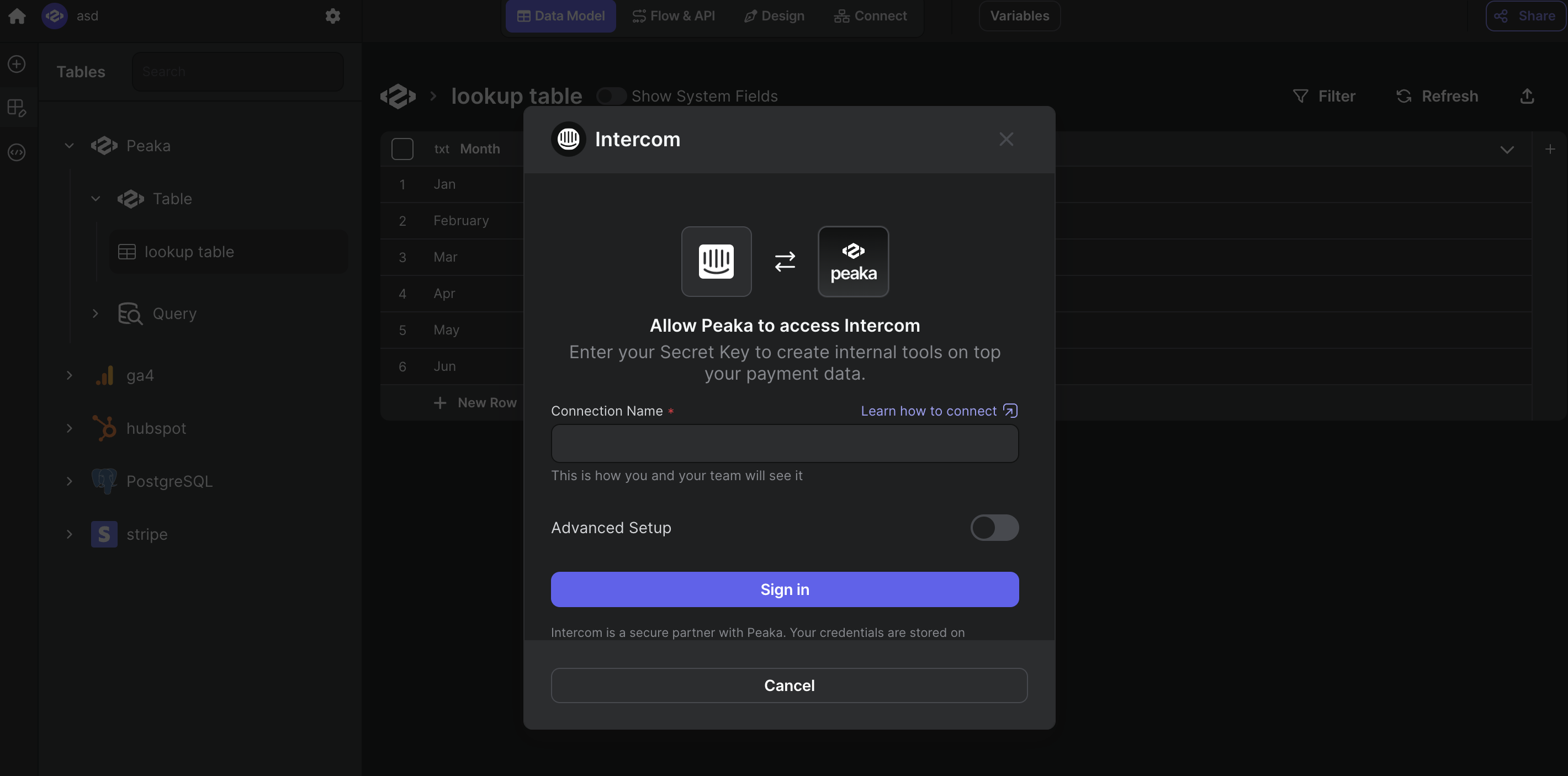
- Click “Sign in” to create your Intercom data source and allow Upsolve access to your Intercom account.